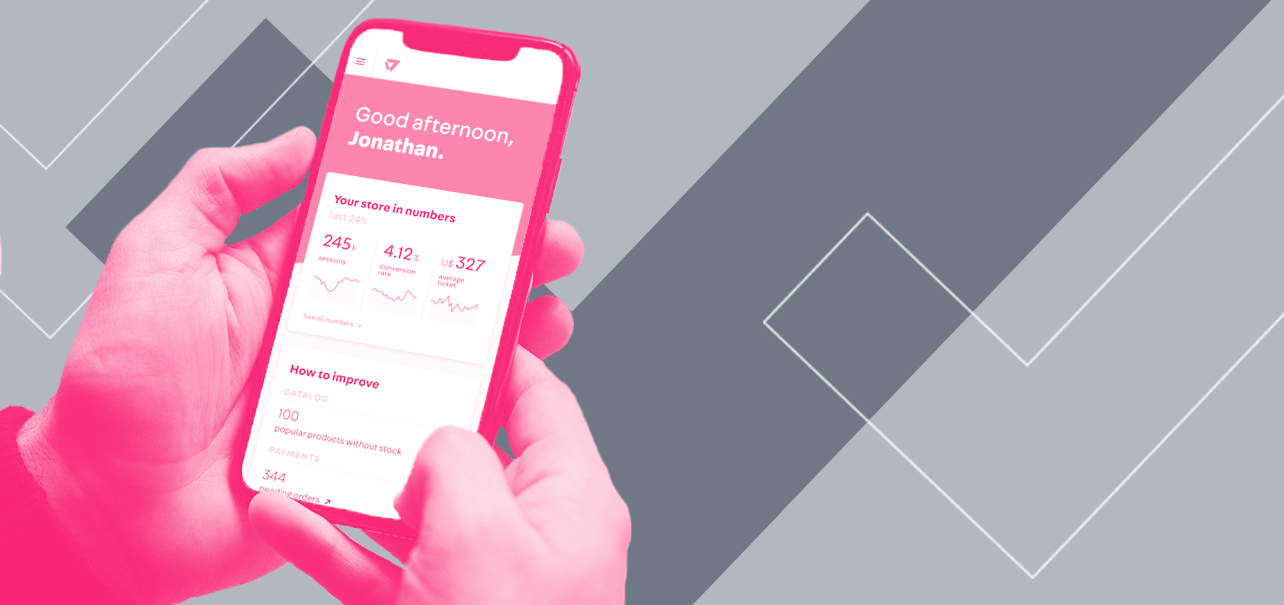The crisis brought about by COVID-19 has a detrimental effect on the entire retail sector, even though your ecommerce may be impacted differently, depending on your market segment. Some ecommerces have completely ceased their operations at the beginning of the crisis due to health concerns, others because of government regulations, pressure from employees or internal company policy. Every market segment that is not considered essential during the crisis may have to cease delivering its orders in the coming weeks.
This is a checklist of things to consider if your ecommerce has been negatively affected by the crisis.
1) Reconfigure your operation to offer the best service and information
Fulfillment:
- If your fulfillment capability has been affected, avoid spreading disinformation, and update data on availability and shipping times.
- If you are going to ship orders late, inform customers before they make the purchase.
- Disable click & collect carriers.
- Create an info page and add banners explaining the situation.
Customer Service:
- Analyze your call center’s situation and whether it makes sense to maintain it. Call centers can also be affected by restrictions.
- If you decide to cease call center services, remove the phone number from the front-end.
- Ensure basic support for already placed orders: check cancellation, return and refund protocols.
- Check your payment methods, for example, bank transfer payments, to see if the order release process continues to function properly.
2) Check your Disaster Recovery Plan
Tech support:
- Get in touch with your VTEX Account Manager, as well as with your Front-end and Integration Partners who provide support to ensure that you have up-to-date information from those who can help you speed up the necessary changes and adjustments.
3) Traffic, CRM and SEO acquisition
Investment in paid traffic channels:
- Check your channels according to product category and deactivate the categories that do not make sense to maintain.
CRM:
- It may be best not to keep the Abandoned Cart functionality active.
SEO:
- If you need to shut down your website, do so in a way that allows you to maintain your SEO. On the VTEX platform, remove the inventory, but keep the box showing products out of stock active. Ensure that errors such as 404, among others, do not get triggered in your Search Console.
4) Check your cost structure
We should all be responsible and not break the payment chain, but if there are services that can be downsized or canceled because their use is affected by the crisis, check to see if these can be canceled or have their cost reduced.
DISCLAIMER: It is important to note that historical financial information or operational KPIs may not be comparable with publicly-filed information at SEC, since VTEX did not report its financials in accordance with International Financial Reporting Standards (IFRS) prior to 2019 and certain KPI definitions may differ from publicly-filed information. You are cautioned not to place undue reliance on figures published before July 21st, 2021 as they may not be comparable to the metrics disclosed from the IPO onwards.
Illustrative image of the post
The CCX Company, in collaboration with VTEX Commerce Cloud, expresses gratitude for having had the opportunity to enhance its understanding of the advantages, trends, and other elements addressed in the current topic. This article was jointly developed and is brought to you by the VTEX Commerce Cloud team.